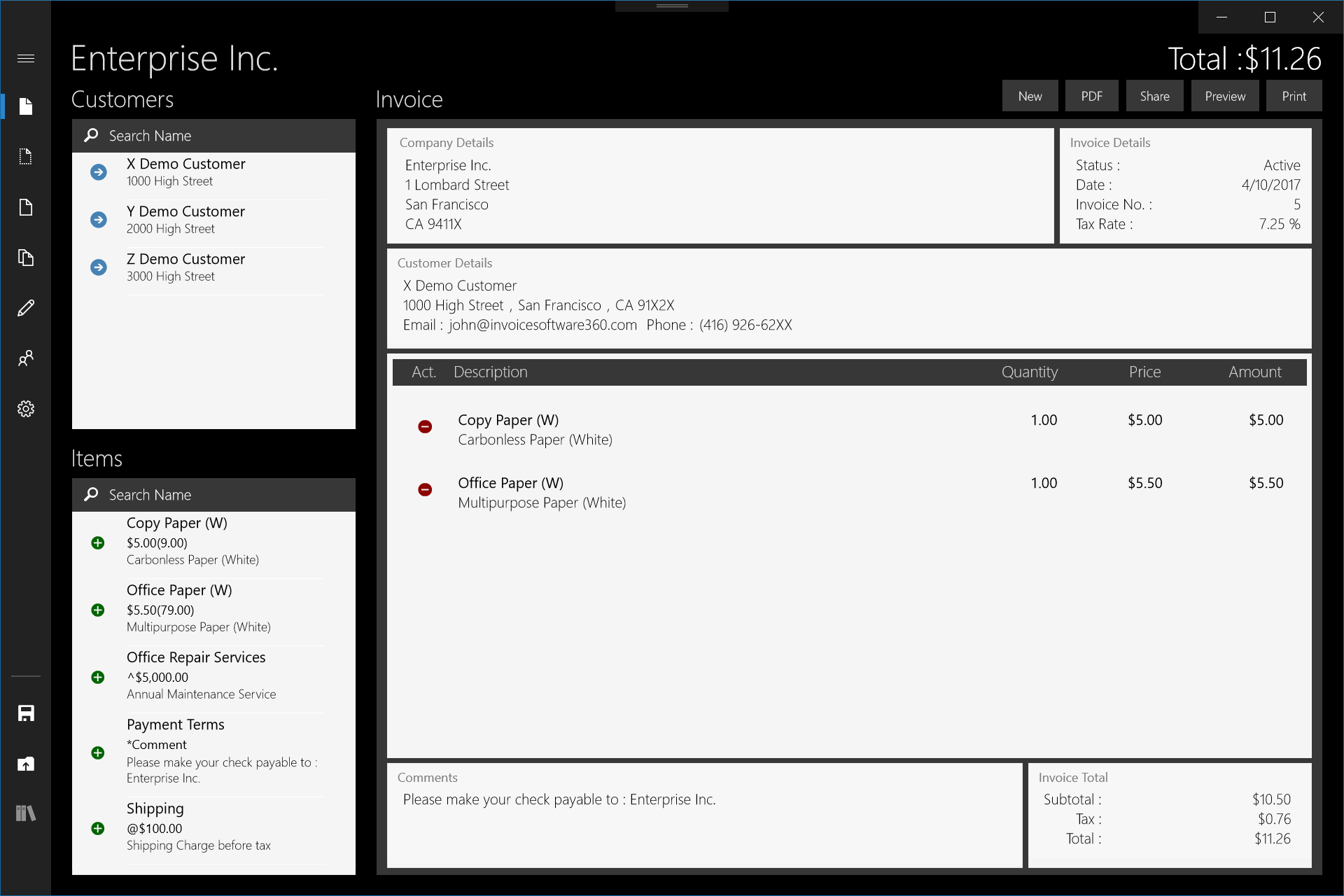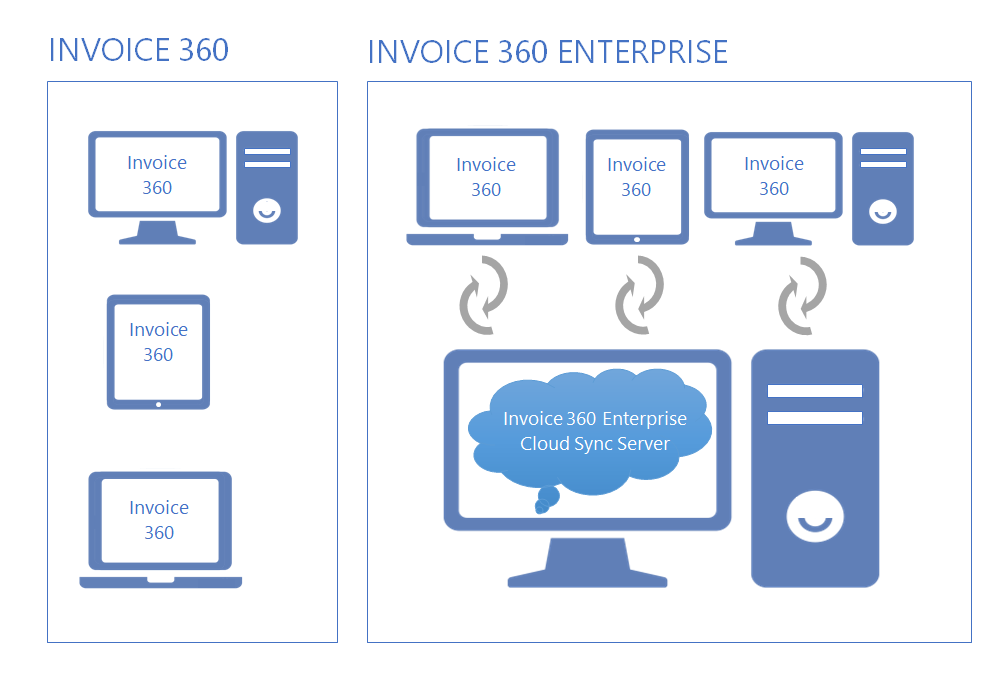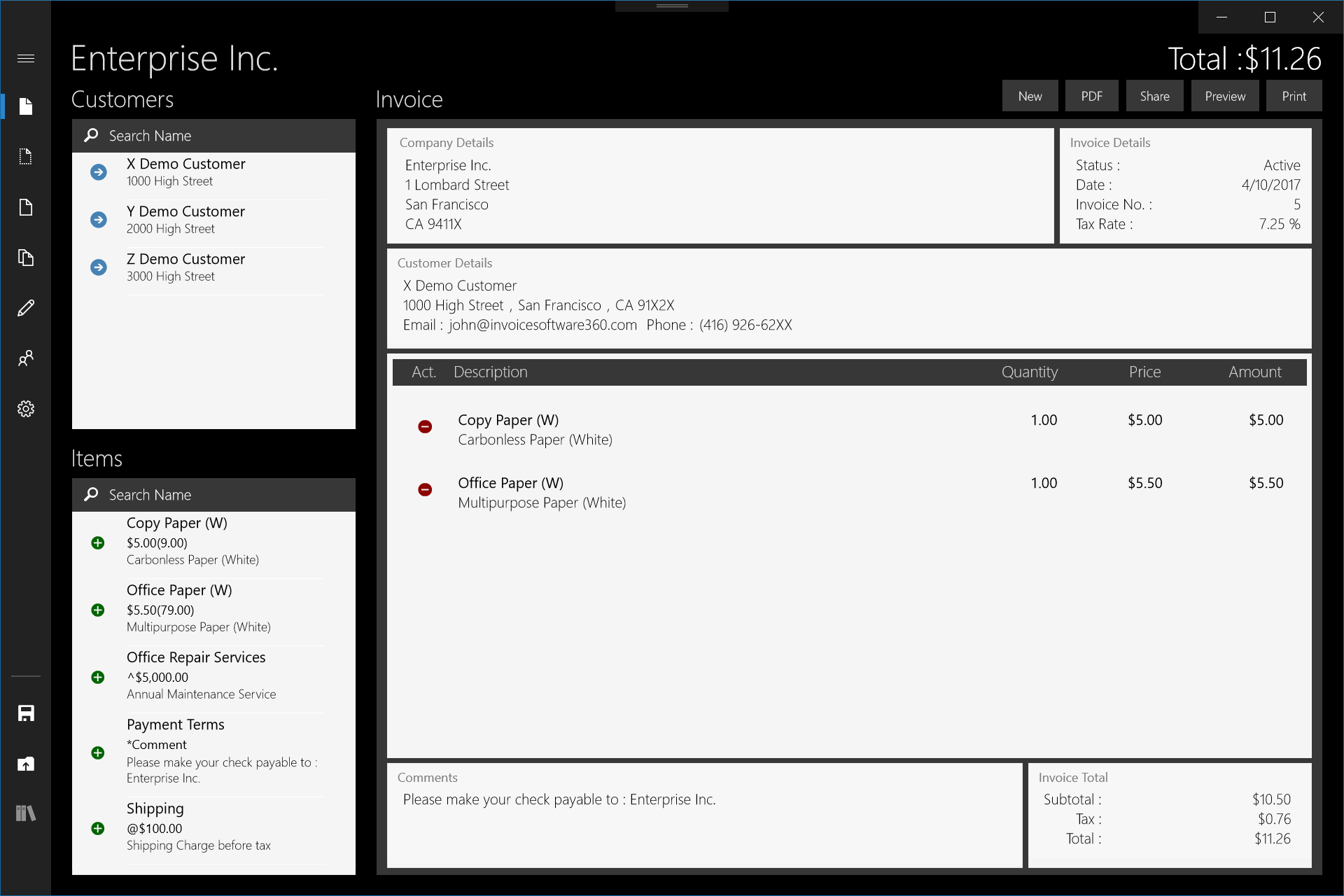Our Philosophy
Have you thought about how many times you use or reuse your invoice app? Everyday, day after day, invoice after invoice and customer after customer. We definitely have. That is why we build this invoice app to be simple, elegant and in a way that is easy to use while on the go.
We have also tested our app with different scenarios vigorously, so that you know you can be assured of its quality, robustness and reliability. We provide comprehensive documentations on the app so that you do not need to guess or figure out how we have designed and implemented it.
Our app is designed in black and white color. We believe this is how a professional invoice app should be - simple and elegant. We focus our design on function, not on fashion.
Whether you are a business owner, manager, accountant, or business executive from a Fortune 500 company, or a free-lancer, a consultant or an entrepreneur joining the business world, we hope that you will find this invoice app useful as we have put together our best experience, invest our best effort and time to develop this invoice app.
Platform
Invoice 360 and Invoice 360 Enterprise runs on Windows 8/10 on both tablets and desktops. The Invoice Template Designer runs on Windows XP, Windows Vista, Windows 7, Windows 8 and Windows 10.
Benefits
Elegantly Simple
We use the elegantly simple "Cards-and-Paper" metaphor to design our user interface. The "Cards" is on the left-hand side of the app to reference a list of customers, inventory items and pricing. You can reference the "Cards" to add inventory items onto the "Paper" (which is the invoice) on the right. This is a metaphor that most of us, who need to issue invoices, can understand, visualize and associate with. We gleaned this metaphor from previous experiences where we successfully helped fast-growing companies transform their on the go manual "Cards-and-Paper" invoice issuance to that of a fully automated one using our software. With this elegantly simple user interface, we hope to enable you create any invoice within 10 seconds.
Professional invoice templates to choose from or customize!
You can choose an invoice template that comes with Invoice 360 without the need to create one from scratch. This allows you to focus on what's important for your business, and not be bogged down by invoice design. You can also customize an existing invoice template to incorporate your existing business logo and layout using the Desktop Invoice 360 Template Designer. This designer has a WYSIWYG (What-you-see-is-what-you-get) user interface that is intuitive to use for anyone.
PDF (Portable Document Format) Invoices
For accounting purposes, many customers require an electronic copy of the invoice. The PDF format, being the most ubiquitous and flexible format, is selected as the document electronic format. We have chosen to build an in-app PDF engine that enables you to load new invoice templates and generate PDF invoices without additional third-party PDF printer drivers or plugins.
Create Invoice in 3 taps
With Invoice 360, it's so easy to use that there's no learning curve; you are ready to start creating your invoices once you install the app. You can create and print an invoice in 3 simple taps on the screen!
Create Invoice
Basic Setup
Invoice 360 is a holistic end-to-end app that can assist you right from the start of invoice creation, to invoice amendment, and lastly, printing or generating PDF invoices. Learn how to setup the app in this section.
Basic Setup
Design Invoice Template
Invoice Template Designer is a full fledged software on the desktop that enables you to create your own custom invoice template. This is especially useful if you do not wish to use an existing template that comes with the app.
Design Invoice Template
Invoice Payment
To perform payments or edit an invoice, simply look up a previous invoice in the Invoice History screen. Different search criterias such as date, invoice status or invoice number allows a specific invoice to be retrieved quickly and easily.
Invoice Payment